How to start a blog via a GoDaddy
- Get link
- X
- Other Apps
Start A WordPress Blog On Godaddy In Just $1/Month [2020 Guide]
Want to be a blogger, But not sure how to start? Here's A-Z Blogging Guide for you.
By vivek mahato
Start Blogging is really a great step, Blog not only increases your knowledge and experience It also gives you many opportunities. Here is the best way to start a WordPress Blog with GoDaddy Hosting at a low budget and make your Dreams online.
So here is a Complete process of How to Start a Blog with GoDaddy Hosting.
If you want to:
Want to Be a Blogger? 💡
or
Want to make money online? 🙂
This Post Will helps you to Start your Money Making Blog.
This post helps you in
- Start a WordPress Blog
- Install WordPress on GoDaddy
- Suggest you Right Plugins
- Free Blogging Tools
- Creating useful pages
- Writing your first optimized post
- Get traffic on Blog
You’re at the right page which has a helpful guide for blog beginners.
You'll Get Here [Show Me Content]
However, you’re at the right host.
And GoDaddy is a popular hosting and provide really a cheap hosting. But with this, it also has some drawbacks, these cons make your we
Drawbacks of GoDaddy:
- Slow Hosting
- No SSL Certificate[No Https:// security]
- No cPanel option
- Renewal Prices so High
to overcome all these cons you can
Start a blog on most popular hosting like Bluehost and SiteGround, which is also recommended by WordPress.
You can start your WordPress blog on above 2 hosts with the proper guide until you won’t make your first $1000 from blogging.
Take a look at 1-10 below Steps to start your self-hosted WordPress Blog, So you can take whole Advantage of WordPress Blogging Platform.
If you ask me about blogging…
What is Blogging?

A palace where you share knowledge, learn new things to write them on your post, do so many actions to get traffic, apply hug tactics to increase revenue and engagement, get closer to this world and lots of fun.
Really blogging increase your expertise and skills. Blogging shows you many new paths on that you never walked before. Be a blogger to find out new possibilities of life and magnify your potential.
Benefits of Start Blogging:
Blogging has a lot of advantages for biz or personally both. you can start a blog to make money or to boost your biz.
- Express yourself and share your passion.
- You can share your experience.
- Enhance your biz services.
- To make contacts with new peoples.
- Promote your business.
- Make money online from monetizing.
In whatever trade you’re, you must start a blog to boost your biz, enhance services and expose your observation.
I know you are so excited to start your blog, But first, we need to find out what things we need to start a blog.
What things require to start a Blog?
It is a very common question between us when we think about any new action.
- No Technical Knowledge
- No Computer Programming
- Not a Huge amount of Money
- Not a team
If I say everything no, then what’s the thing is actually required. 😮
The only one thing is required to start a blog and it is only and only you.
Yes, my dear friend! you are enough to start a Blog.
If you are ready to be a blogger then we start together our 10-minute process to make you a blogger.
How Much Blogging Cost?
Well, you can start a Blog in just $15 or $1500. it depends on you how much you want to invest in your Blog.
But in the beginning, I’d like to recommend you to invest less so here in this blog I’m going to using Godaddy WordPress Hosting to you because it is very cheap, you”ll get a FREE domain here also and It is one of most trusted hosting.
So in this tutorial, we’re going to Start a Blog with Godaddy WordPress Hosting.
That will cost you just $1/month only. 😯
I hope, now you have understood, that start blogging is very cheap and it is easy because there is no need of big investment and any kind of much technical knowledge. You can start blogging for your diversion and can also make real money with blogging.
Start a WordPress Blog With Godaddy
Here are 10 complete steps to Start a wordpress blog with GoDaddy hosting.
1. Choose A Blogging Niche
The first thing that you need to start a blog, A niche.
Niche means a topic, a subject and a field in which you want to write on your blog.
If you have your own skills in a specific field and have experience with anything, you can choose your experience in your blogging niche.
And if you are just beginner and don’t have any niche you can go with that is mostly Indian bloggers doing.
- Tech tricks(Mostly)
- Affiliate marketing
One last thing that I wanna say don’t get confused too much to select a niche, start with a name and write that you really want to share.
2. Find & Select a Domain Name
After Selecting a niche its time to get a domain name.
Domain Name is the address of your blogs like facebook.com, webtechpreneur.com or etc…
Choose a domain name that is relevant to your niche or that express your vision behind the blog.
I know you’re confusing about your domain name and trying your six sense to find a kick-ass name. But in reality, it is not easy and not so hard.
Before you choose your domain name I’d love to share some domain name selecting tips with you, take a look below and proceed your mind again for a rocking domain name.
Some Tips to Choose a Domain Name
- Select a short name
- Add at least one keyword
- Make it easy to type & remember
- Avoid number & hyphens
Always Try to Choose a TLD(Top Level Domain or .com) name
I know choosing a domain name is not so easy. Even webtechpreneur.com is the third domain name that I choose for my blogging.
But I want to keep you far from this silly mistake.
Finding a domain name becomes easy if we use some tricks, like
A Crazy Process to Build a Domain Name
We are using the internet for a while and see many domains. Sometimes we found some extraordinary domain name which contains a stunning in their name.
From inspiring of some blogging site here’s I am sharing with you some crazy ideas to build your domain name.
Use a Fire Word + Niche Keyword:
hotrecipez.com, bloggingforsuccess.com
Misspelling your Niche + Fire Word:
tekhacks.com, cooltrickz.com,
Your name + Niche Keyword:
rahultricks.com, arjundigitalmarketing.com
If you also have some crazy ideas about how to make a domain name, please share with us in comments. Thanks!
but always remember one thing.
Brands get popular not due to their name, Due to their Hard Work, Passion and their Services.
You don’t need to buy the domainname first, you’ll get it free while you purchase hosting. 😀
3. Get GoDaddy WordPress Hosting
Website Hosting is the home of your site where the content of your blog saves. And we don’t want to live in an ugly/dreadful home. So why keep your site there.
You should go with a good and reliable hosting, don’t get a cheap and slow Hostingthat suck.
I hope you have heard about Godaddy before, Godaddy is one of the biggest domain name registrar and hosting company. they have 75+ Million customers worldwide and manage 76+ Million domain names.
That’s why I’ve also added GoDaddy WordPress in our 10 Best Web Hosting in India listing with right suggestion and another best 9 web hosting.
That’s the reason behind my recommendation of Godaddy Managed Hosting. To find more out more benefits of starting a blog on GoDaddy, give an eye on below topic.
Why Choose GoDaddy Hosting for Blogging?
- GoDaddy is the biggest reliable domain name registrar
- Starting Plan $1/month or ₹99/month(Best for new bloggers)
- Free domain name (it save your $9-$12)
- Fast loading time
- 24/7 Customer support
- 30 Days Money back guarantee
- You can Pay with Debit Card, Credit Card and Paypal.
- Pay with Debit card or Online Wallets
Features of Godaddy WordPress Hosting
Godaddy WordPress Managed Hosting has a lot of features to build, manage and grow your site.
Godaddy provides you free domain name if you purchase hosting for an annual if you don’t have domain name choose the Godaddy annual plan so you can grab the free domain unless you need to pay $10 or etc to get a domain name. Godaddy(Wiki) takes care of your site so it automatically takes backup of the site and updates all the essential software of WordPress.
After seeing a lot of Godaddy features and advantage, It’s the right time to start a blog on Godaddy.
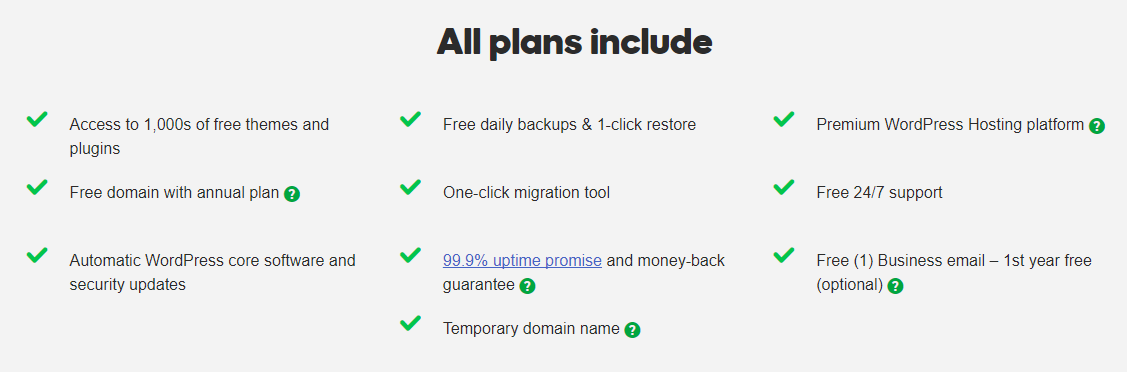
3.1 Get Started on Godaddy
To start your fast, secure and budget blog on Godaddy you first need to visit on Godaddy. Use my link to get your free domain and hosting at $1.00, it will automatically apply a coupon code on your cart and you get a fair 80% off discount.
When you land on Godaddy hosting page you see a banner WordPress hosting with a free domain on ₹99/month. It is a basic plan of Godaddy Hosting that is specially made for new bloggers and especially for you to start a blog on Godaddy Platform.
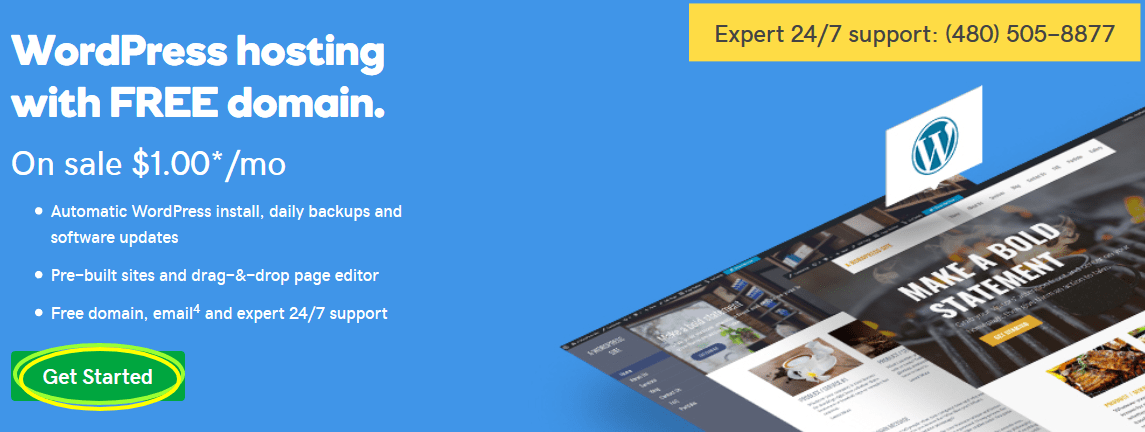
To keep your be a blogger process continue.
Click on Get Started
If you wanna explore more GoDaddy Hosting plans scroll below and take a look at Godaddy plans.
Godaddy Price Plans
Godaddy has 3 price plans that made for a new blogger to a professional developer.
1. Basic Plan
$1.00/month
- 1 website
- 10 GB SSD storage
- 25,000 monthly visitors
2. Delux Plan
$5.99/month
- 1 website
- 15 GB SSD storage
- 1,00,000 monthly visitors
3. Ultimate Plan
$9.99/month
- 2 websites
- 30 GB SSD storage
- 4,00,000 monthly visitors
You can choose a plan to require your need but if you just wanna start a blog, don’t select a higher plan. In the begging, you don’t need to invest a huge amount in the blog.
I recommended you to choose Godaddy Basic Plan for the new blog. it is enough! 🙂
After clicking on get started, it will send you a page where your free domain is waiting for you.
3.2 Get your Free Domain
The next step is selecting a domain name that is proving by GoDaddy free on your annual hosting plan. I recommended you to choose a .com domain. If .com is not available than you can choose any TLD extension like .in, .co, .net and .asia
To get your free domain, enter your desired domain name on which you want to start a blog on Godaddy.
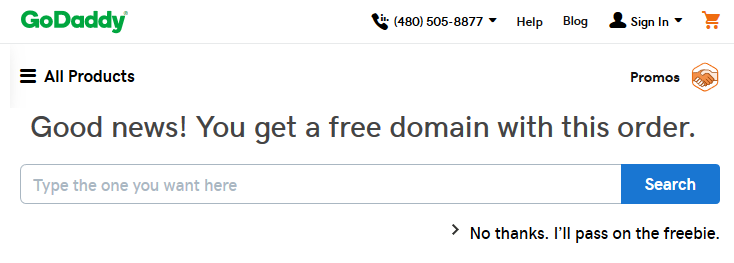
If you already have a domain name you can skip this process, but why leave a freebie. Get it! 😉
After entering domain name click on search…
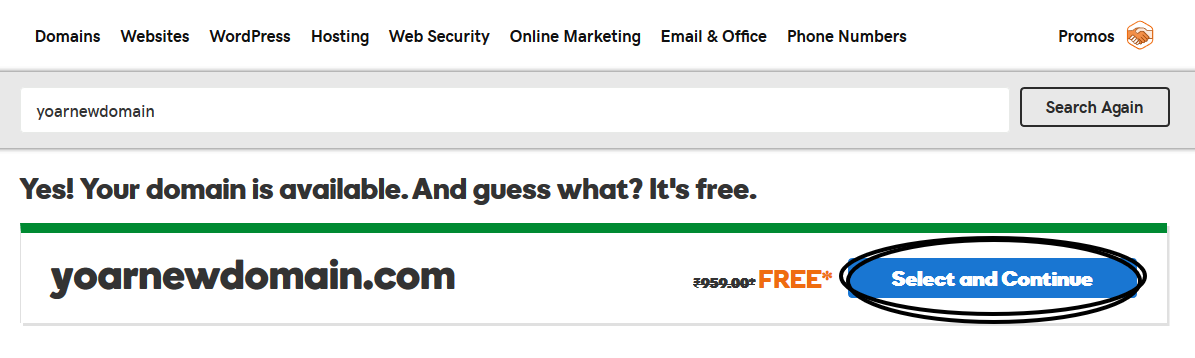
It will show you all available domain names and if .com is not registered it”ll show on the top of the list.
Without wasting too much time, grab your winning domain name else before someone gets it.
Click on Select and Continue.
3.3 Check & Configure your Godaddy Cart
You have got selected a Hosting and your free Domain name.
It’s time to check your cart that everything is right and the total amount is worthy.
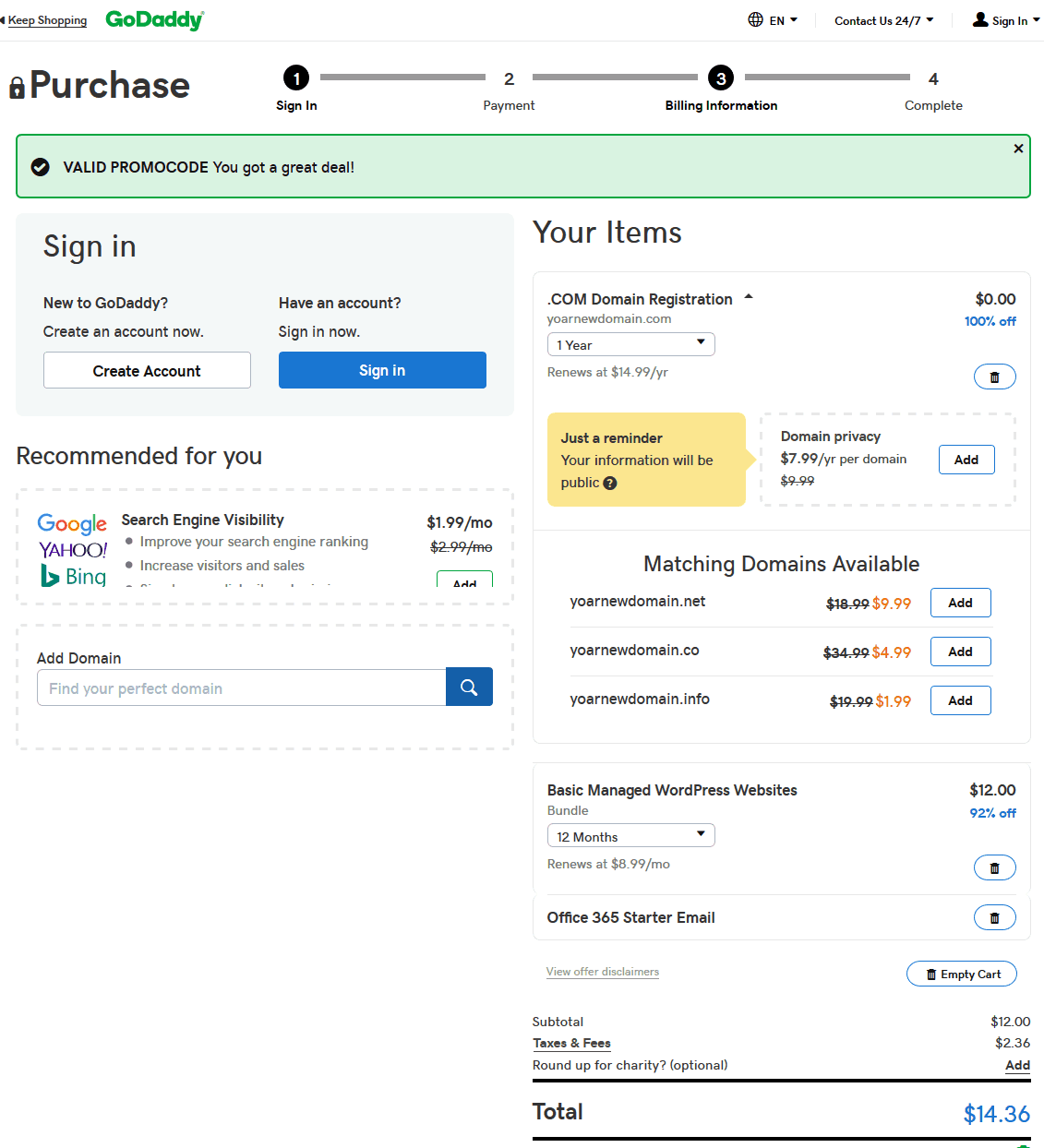
If everything is going right you can move on next step.
3.4 Sign Up or Sign In on Godaddy
You’re reaching the final step to be a blogger process, but to get the free domain and hosting from GoDaddy you need a GoDaddy account.
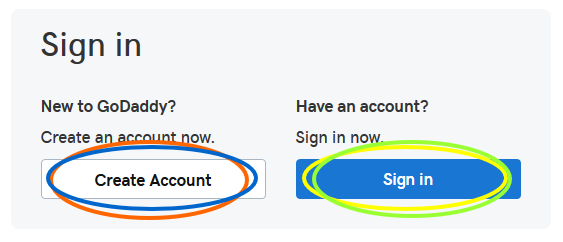
If you’re exiting customer of Godaddy click on login and enter right login credentials.
And if you’re new on Godaddy you need to create a GoDaddy account, you can create it by simply enter your new email address, username, password and a 4-digit pin.
To save your time you can sign-up or sign-in with Facebook. 💡
3.5 Enter your Billing Information
If you’re exiting user on GoDaddy you don’t need to fill billing information again.
For new users, enter your right information in fields, it is for your domain Whois record.
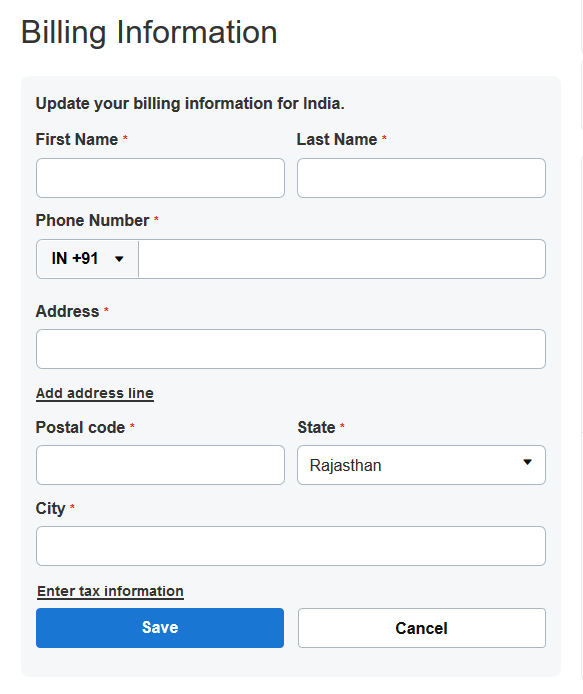
You don’t need to enter your TAX information, you can leave it blank.
Save your information.
3.6 Choose a Payment Method
After filling your info it will show you some payment methods.
If you have a credit card you can directly pay.
But, If you want to pay using Debit Card, Net Banking and Wallets you can select this option and save.
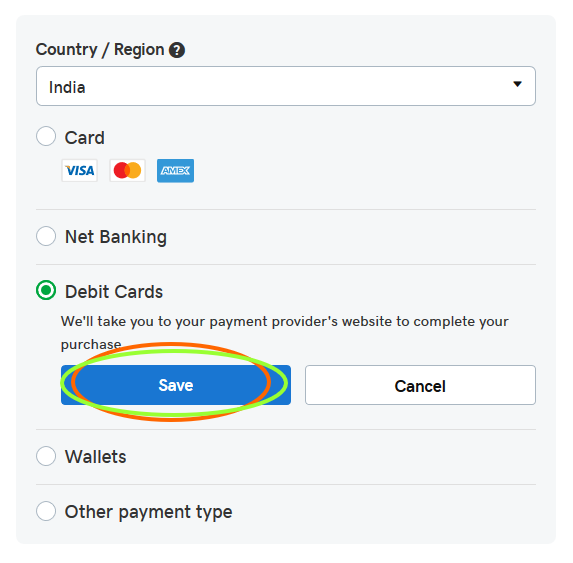
After successful checking of your cart, entering your billing information and select a payment method, it’s time to make a purchase.
Click on Complete Purchase
It will send you on the payment page choose your payment method and enter your payment details. Pay Godaddy hosting fee to access hosting and get your free domain name. If you made it:
< Welcome to the Blogging World />
4. Build a WordPress Blog
After you get Godaddy Managed Hosting, Now it’s time to build a website or blog on Godaddy on your Domain name. Because you’ve got purchased Godaddy Managed Hosting so now you’re able to visit on Godaddy Hosting dashboard.
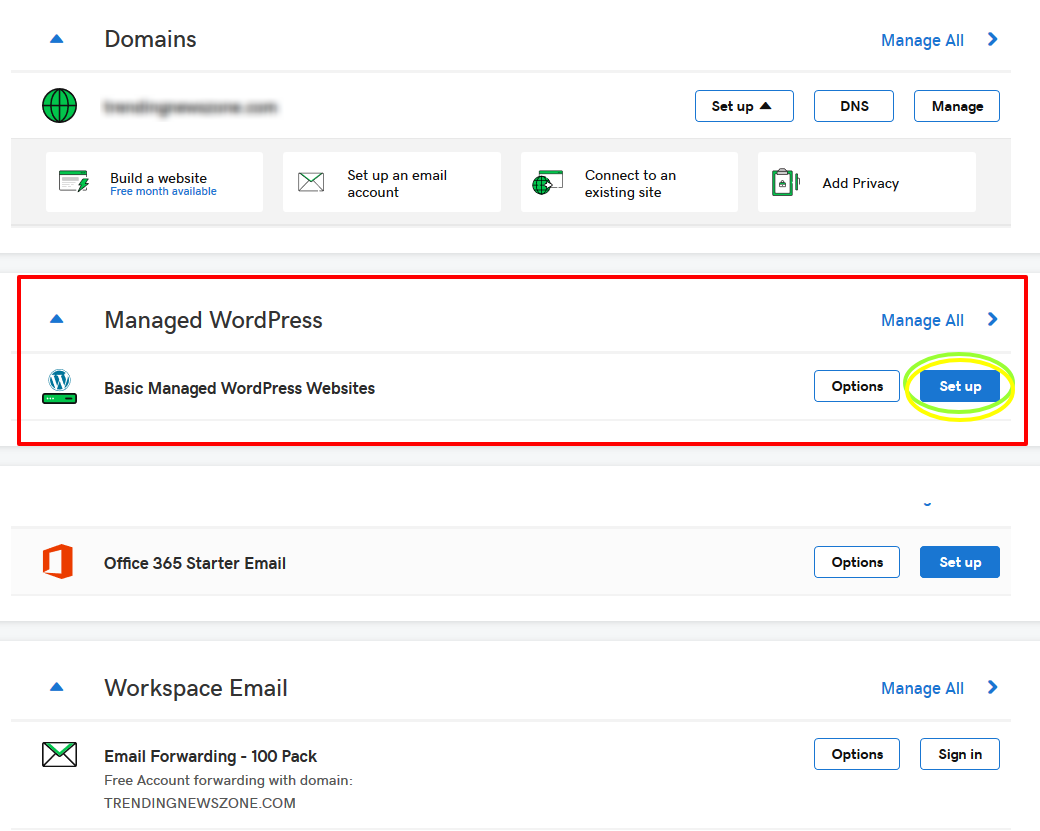
Here’s is the image of Godaddy user dashboard. It”ll shows you all your products that you buy or using on Godaddy.
At the top, you can see your domain name and later your managed GoDaddy WordPress hosting.
To build a website on Domain you need to click on set-up under managed hosting section. Follow the below instructions to build a website on the domain using hosting.
4.1 Build a Website on WordPress
Click on Get Started to keep continue WordPress setup.
4.2 Configure WordPress Setup
4 steps to configuring your WordPress setup. You can skip this process and configure later manually.
Step-1 Setup Wizard
Start Wizard if you wanna configure more WordPress. If you don’t want it to click on No-Thanks.
Step-2 Enter details of Website
Enter your site title, tagline and select what kind of your site. All the details you entered will save on your site and later you can change all the entered details.
Step-3 Enter Contact Details
Godaddy self-create about and contact page on your blog. Enter your contact details here and Godaddy will add them to your pages.
Step-3 Select a WordPress Theme
Select a theme from given themes, later you can change the theme from the WordPress dashboard or upload your premium theme.
When it has done you”ll finally reach WordPress Dashboard, where you”ll manage all the things that happen with a website. WordPress dashboard contains many functions that have the power to configure the blog and make it more worthy.
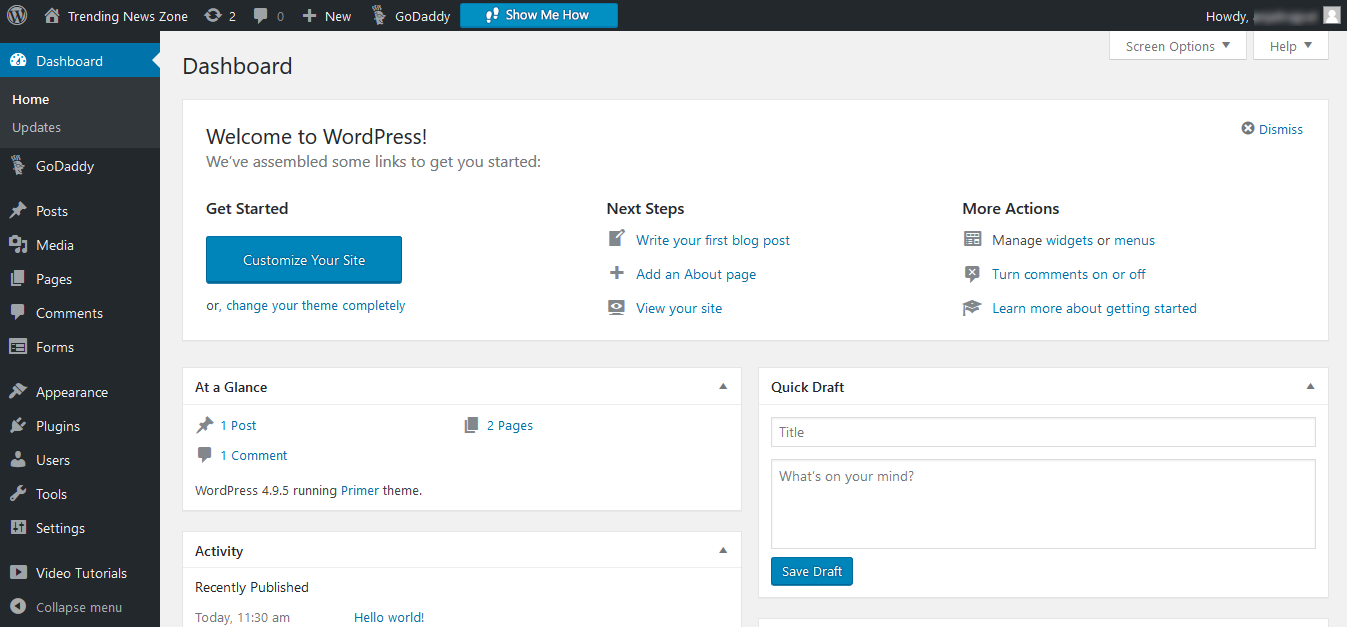
5. Install Essential WordPress Plugins
WordPress plugins are the software that gives more features and functions to your blog.
To add something new feature on WordPress, some new functions, display additional content and improve your site you need WordPress plugins. WordPress.org also has its own plugin library where you can find more than 40k+ WordPress plugins.
Here’s I have listed some of the very useful WordPress plugins that are essential for every WordPress site. You don’t need to download from the given links unless you need to upload them to the WordPress directory. You can easily find all the plugins from your blog dashboard.
Don’t Install Plugins from their Download Links, Install them from WordPress Dashboard.
Click on Plugins >> Add New >> Select Plugin >> Install > Active to add new plugins and find plugins there.
5.1 Yoast SEO | On-Page SEO
Yoast SEO is WordPress popular plugin that using by1 million+ WordPress websites and suggests you optimization points to do WordPress post SEO better.
It is a free plugin and suggests you on-page SEO possibilities around your focus keyword. It also creates a sitemap for your site and checks your readability.
5.2 JetPack | State, sharing& more
Jetpack plugin is a multifunctional plugin for your WordPress site that shows your site states, limit login attempts and create a sitemap.
Jetpack also has a feature of Jetpack Photon CDN that host your blog images on Jetpack servers.
5.3 Contact Form 7 | Add a Contact form
Contact Form plugins add forms to your site. You can add a form on the contact page and other palaces where you need it.
5.4 TinyMCE Advanced | Post editor
This plugin will let you add, remove and arrange the buttons that are shown on the Visual Editor toolbar.
You can configure up to four rows of buttons including Font Sizes, Font Family, text and background colours, tables, etc.
5.5 W3 Total Cache | Improve performance
W3 Total Cache improves your blog performance by saving caches in users device and decrease loading time. by using the W3 plugin you can also integrate a CDN service. It minimizes all the static files of the blog.
Use this plugin to enhance your WordPress performance. It has a lot of configuration, in begging of blogging keep its option as default.
You can grab all the useful WordPress plugin slater from my past blog post.
6. Get a Professional WordPress Theme
Although WordPress has a lot of themes for blogs. But if you really wanna make blogging accomplish and money from blogging you need a professional theme that can boost your visitor’s engagement and provides you with fruitful WordPress features.
In the guide of How to start a blog with Bluehost, I’ve also added this section.
Because a Theme/Template play a big role in the blog. It is your blog layout, design and which user see. so you need to make this perfect.
Here I’m adding some new and most selling wordpress blogging themes.
7. Create Useful Pages
Now your website has made but you need to create some pages for the blog. that contain information about you, contact details, your services, disclaimer and etc..
Pages depend on your need you can create many pages as your requirement.
Create Page of
- About
- Contact
- Discourse or Privacy
The best thing about Godaddy Managed Hosting is that it”ll create About and Contact page itself based on our entered information in the configuration wizard. So you need to create both the page again.
8. Recommended Free Blogging Tools
We know very well tools make our life easy and more productive.
Like our life in blogging, blogging tools our hard work easy and worthy. Here I have shared some of the useful tools that I use on Web Tech Preneur and one good news all the tools are free. Grab all the tools to make your blogging more fruitful.
8.1 Grammarly | Writing Tool
Grammarly is one of my favourite tool that I use daily and without Grammarly, I can’t able to write 2000 words daily.
Grammarly finds your writing errors like misspelling, wrong verb and gives you the right suggestion to improve your written content. Overall it is a perfect and first need tool for every blogger.
This writing tool is free to use and its free version is also a worthy tool for all bloggers. IF you want more features of Grammarly later you can upgrade your account.
This tools also has a browser extension that you install in your browser and while you write in any text field start working and start improving your content. you can easily download and use it free.
8.2 ViralTag | Social Media Tool
ViralTag is all in one social media tool that is based on mostly visual content. ViralTag support all the major 6 social media platforms. You can manage all the social media accounts from just one single dashboard, schedule posts and analyze your traffic from social media.
ViralTag is a Premium tool but it has a 15-days trial option for new users, you can obtain their free offer to grow your social media and blog traffic.
8.3 DMCA | Protect your content
What happens if you write unique and worthy content and someone stole it? 😐
Don’t worry, to protect your content there is DMCA who keep an eye on your content and alert your when someone copy content from your site.
you just need a put DMCA badge on your site to keep safe your content.
8.4 KwFinder | Keyword Finding/SEO tool
KwFinder is one of my most lovable tools to find keywords for my new post.
Maybe you don’t know about the importance of keywords yet in blogging but as soon you start writing a post you soon find out the value of keywords.
KwFinder is a tool of mangools, that has many useful tools to increase your SEO and helps you to show your content on the search result page.
8.5 TailWind | Pinterest & Instagram Tool
Tailwind is a social tool to schedule your Pinterest Pins and Instagram post. It is one of the best schedule tool for Pinterest I ever found.
At the last of this post, I write how to use Pinterest to get traffic on your new blog and really this guide will become worthfully for you.
TailWind gives you the flexibility to share your Pins on multiple Pinterest group boards at once. that drive traffic to your site from Pinterest.
8.6 MailerLite | Mail Clients
If you’re going start blogging, definitely you need a mail client.
So why you don’t use first a free and worthy mail client. That understand your needs and gives you very affordable plans and unlimited free trial. MaierLite I personally use on this blog.
On MailerLitete there is a free lifetime trail that allows you to send unlimited emails up to 1000 members. 😎
8.7 Creative Market | Free Designs
Creative Market is a hub of hand-made graphics, fonts, themes and more. Although it has all premium products every week it offers free-goods for its users.
You can also grab free creative graphics & fonts and use them on your social media & blog.
9. Create your First Post
You’ve got everything to start a blog and make money from blogging.
Let’s create the first post on the blog. to this watch out at the left side in WordPress dashboard. Here’s the option for creating and editing WordPress posts and pages.
Click/hover on Post and click on Add Post.
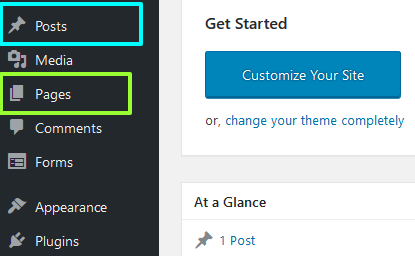
It will show an editor that will create a post for the blog. here you’ll meet with some more WordPress features, some of the plugins that we have got installed you find there and some WordPress post option.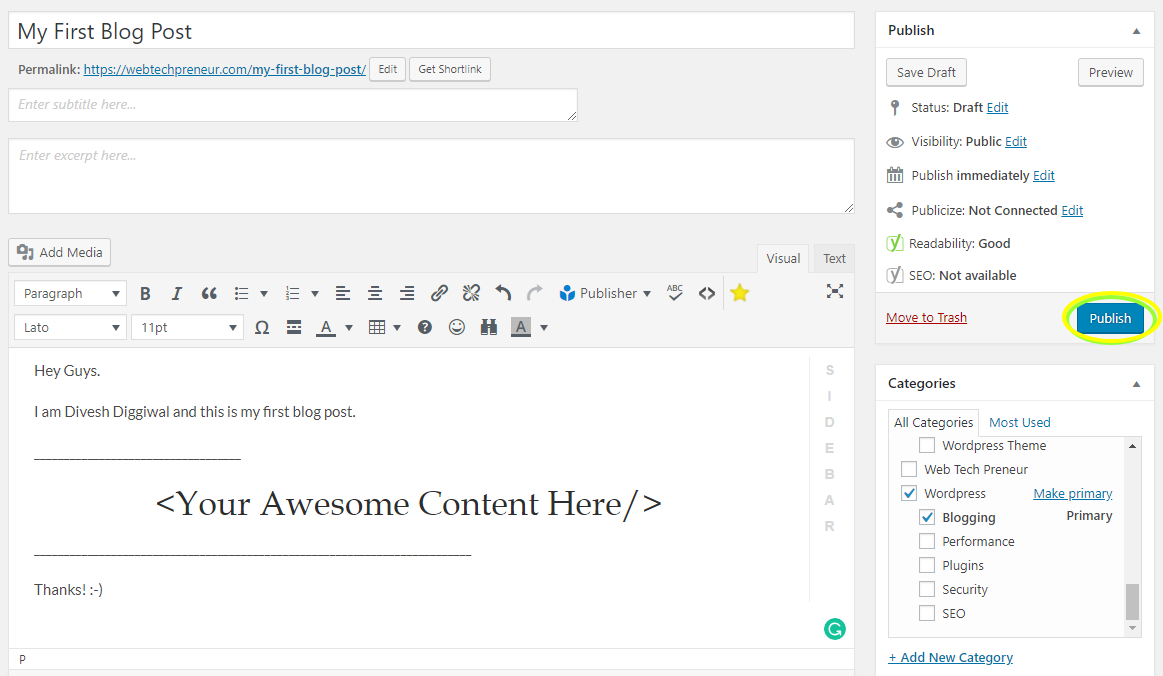
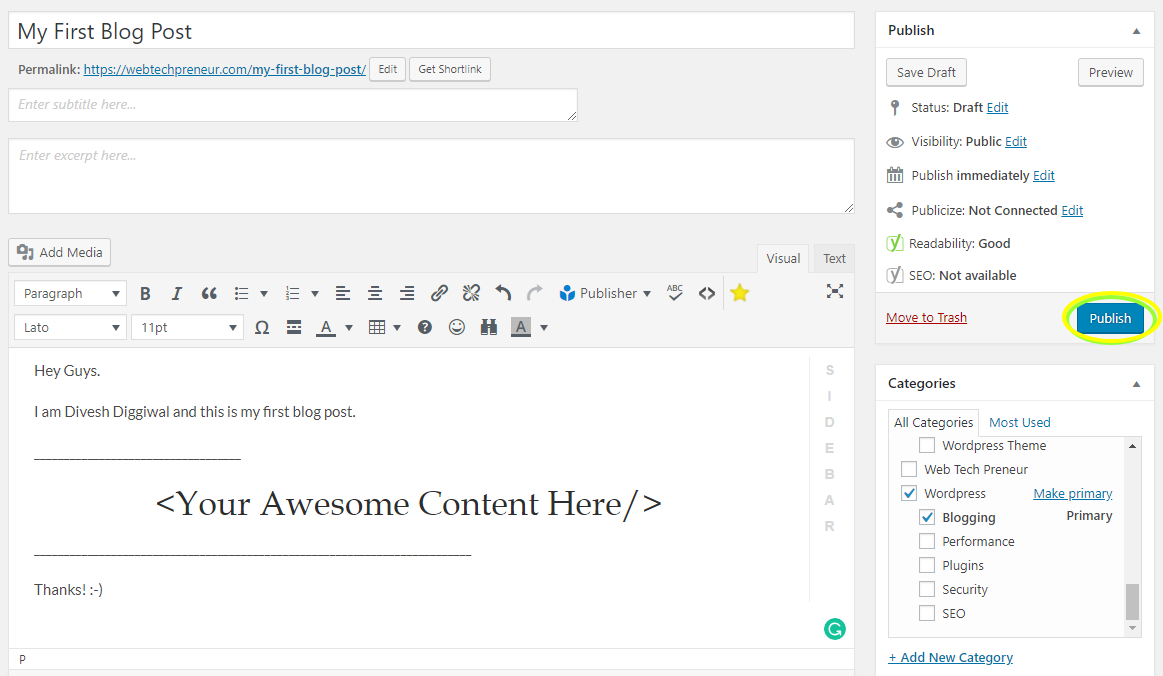
Start Writing your First WordPress Post
- Enter Post Title
- Edit your slug/URL
- Write content on the editor
- Add some media on Post
- Give some style to the content
- Add category of post
- Add some tags
- Enter Yoast focus keyword and optimized it
- Upload featured image
- Hit on Publish Button
Well done you’ve published your first post on your blog.
Keep it continue, write SEO optimized articles, Blog catchy headlines and explore more blogging.
10. Get Traffic on New Blog
Now you have:
- A winning domain name
- Best Managed Hosting
- Well design and profitable blog theme
- Useful blog pages
- Worthy blogging tools
- Post on blog
But still, there is something missing on your blog.
Guess What? 🙄
Blog traffic/visitors/ Followers/Audience
Without them, there is no sense of blog and you can’t complete your AIM from the blog.
Even you are writing a perfect SEO optimized post but there are more than 200+ Google ranking factors that decide your website rank on Google Search result page(SERP). And get a top position is not just a poker game you can’t get on top in just a night.
Always Remember: SEO is a long-term process and it takes time.
So Divesh, I forget traffic on my blog. 😕
No, you need to try different methods to get traffic on your new blog.
Now Social media is using by everyone, most of the peoples are engaged with social networks. so need to try social media to get instant traffic and promote your new post there.
I always suggest that I use and believe, But I recommended mostly Pinterest and Facebook Groups. Because of both the social networks always in my top 3 traffic source list.
Here is my Ultimate Pinterest Guide that will help you to get Pinterest followers, views and traffic on the blog.
- How to Use Pinterest for Blog ⇒ 3 Guides [Set + Followers + Traffic]
- How to Get More Followers on Pinterest
Join My Pinterest Boards & Facebook Group
- Blogging Tips by Blogger – Pinterest Board
- Blog Beginners – FB Group
Here is my Article that will help you to Drive Traffic.
Wrap it, Start a WordPress Blog With GoDaddy
So this is my Guide for you so you can start your WordPress Blog at a low price with GoDaddy WordPress Hosting. GoDaddy is one of best-hosting provider and you can also start its affiliate to make money. Use GoDaddy 1 Dollar Hosting to get more discount.
It is the right time to start a blog, and Godaddy is the best opportunity for new bloggers to start blogging(Wiki) at low investment. I just wanna say that don’t be too late, there is a short life and you should take actions fast. Take your time to plan on blogging and then perform a movement.
If you only need a domain name you can use below the post to get it at $0.99, well Instead of this I’d like to recommend you buy GoDaddy hosting, you will get Domain Free.
I don’t know you start blogging on Godaddy
Start Blog with 5 Rating Hosting
- Get link
- X
- Other Apps



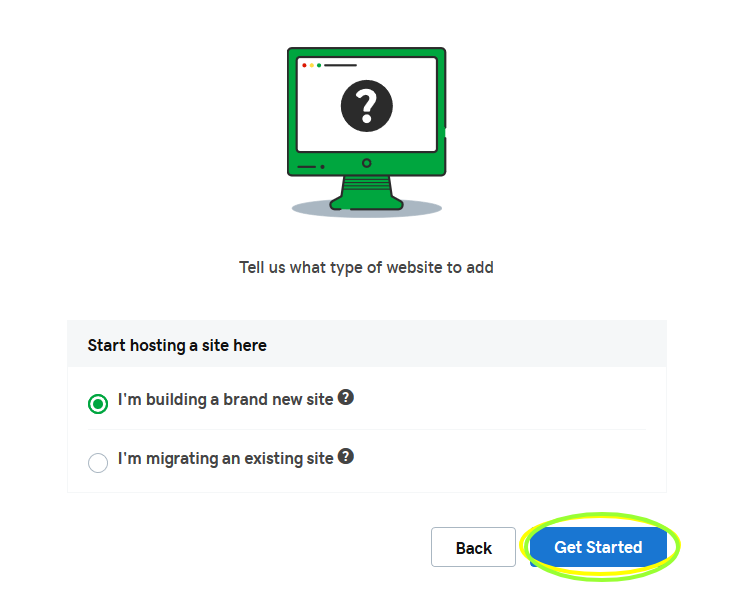
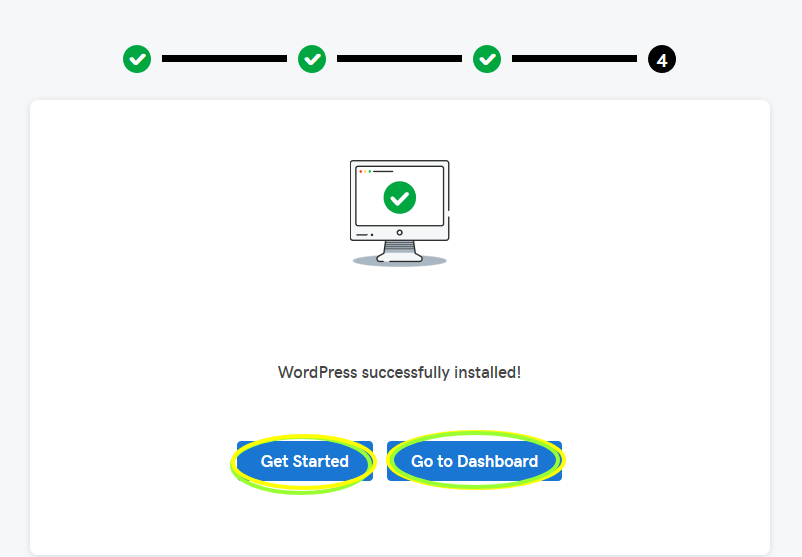

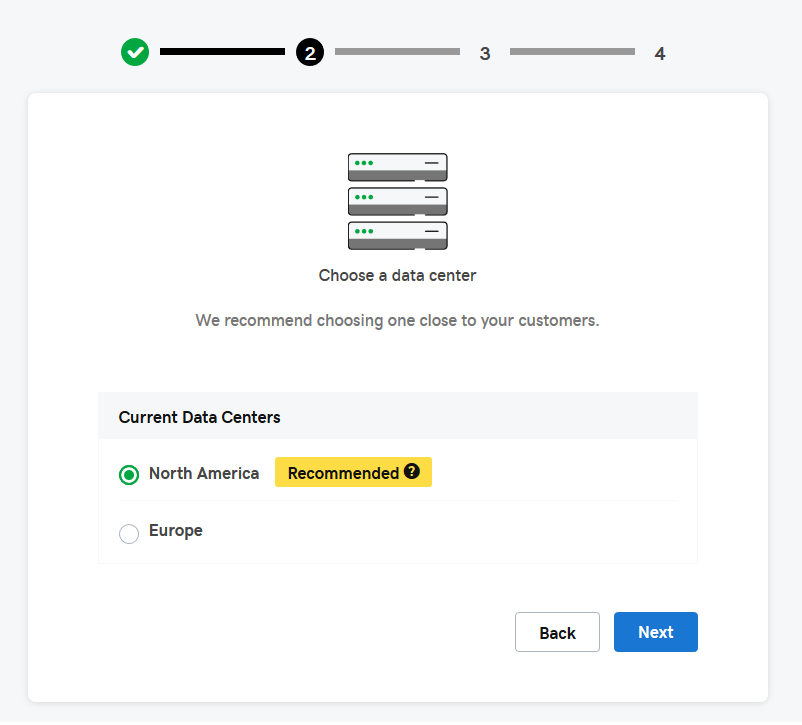
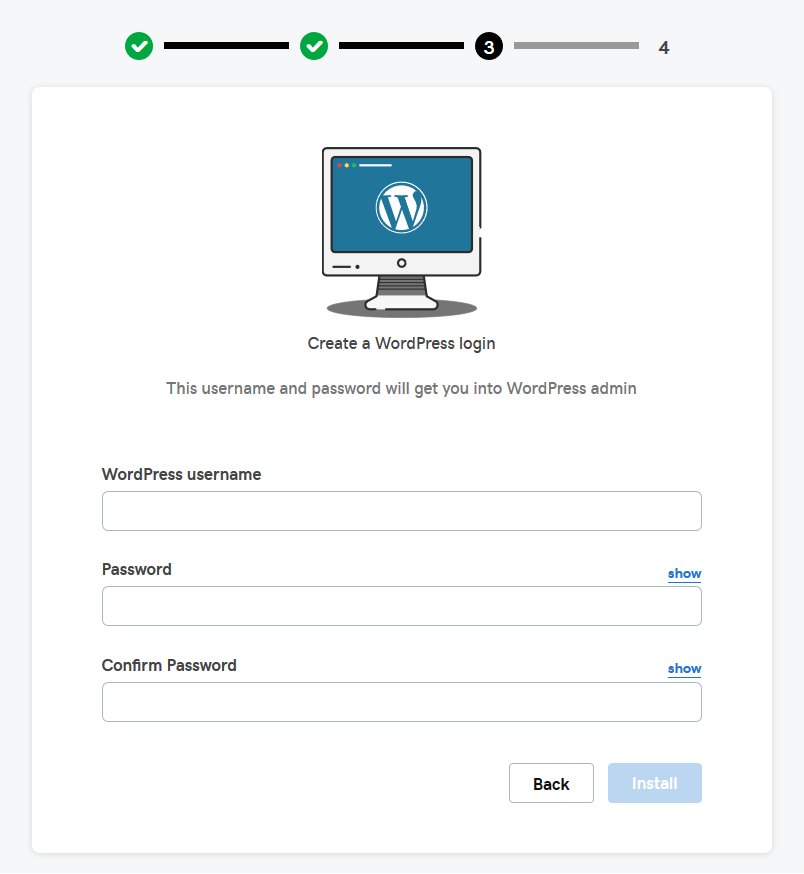
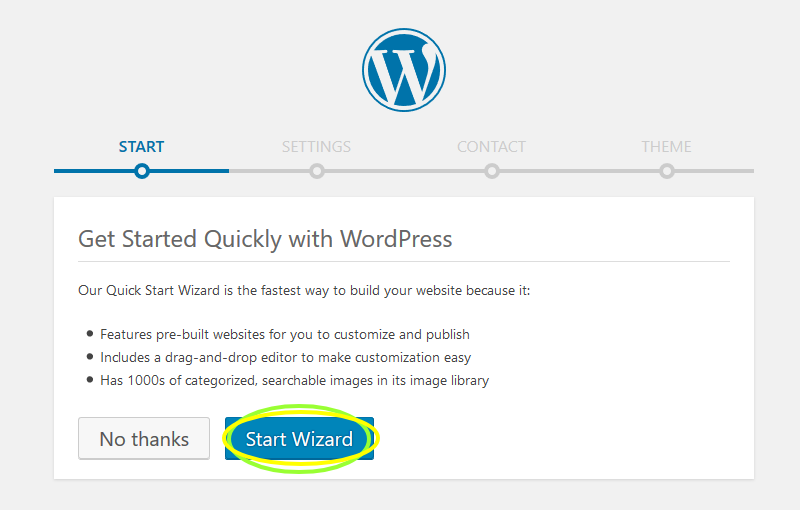
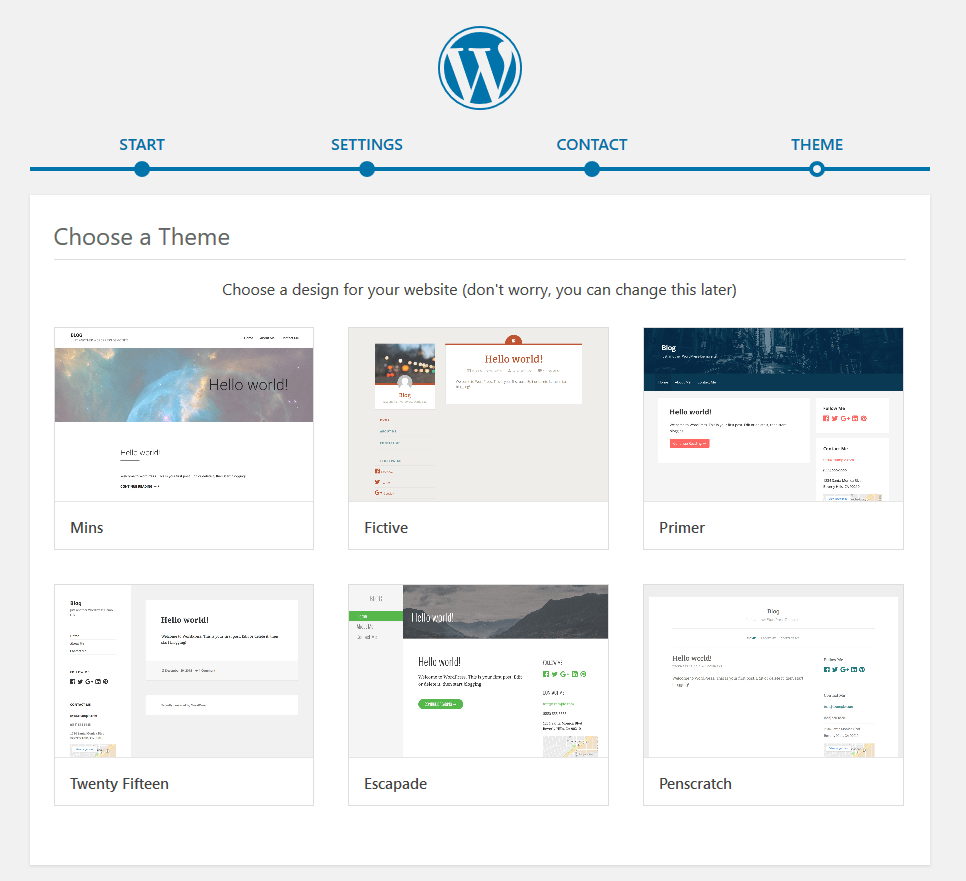
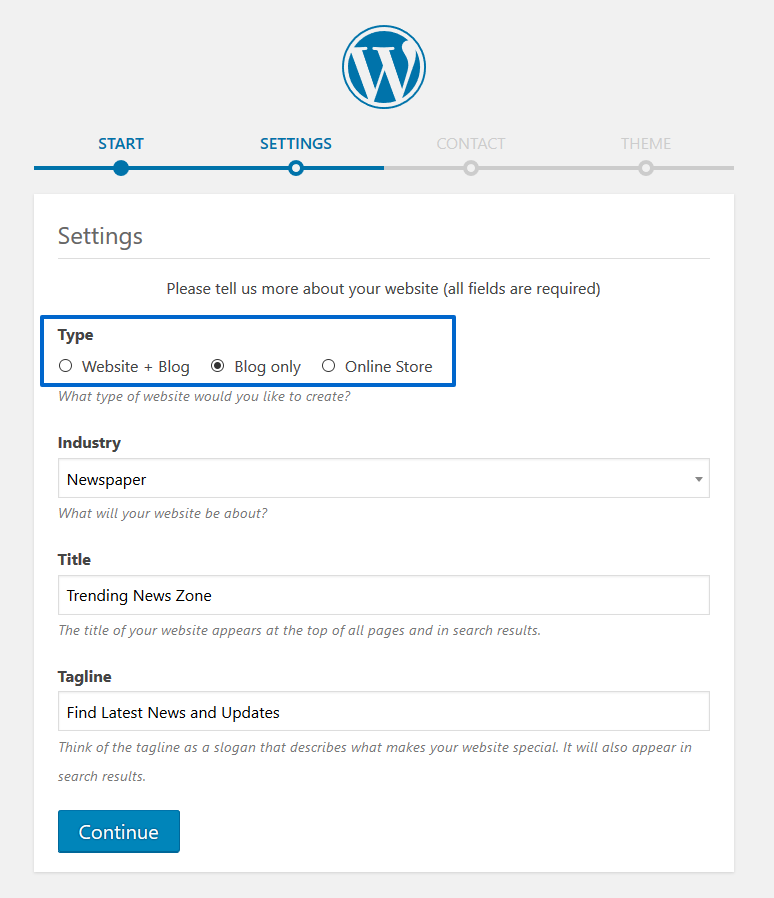
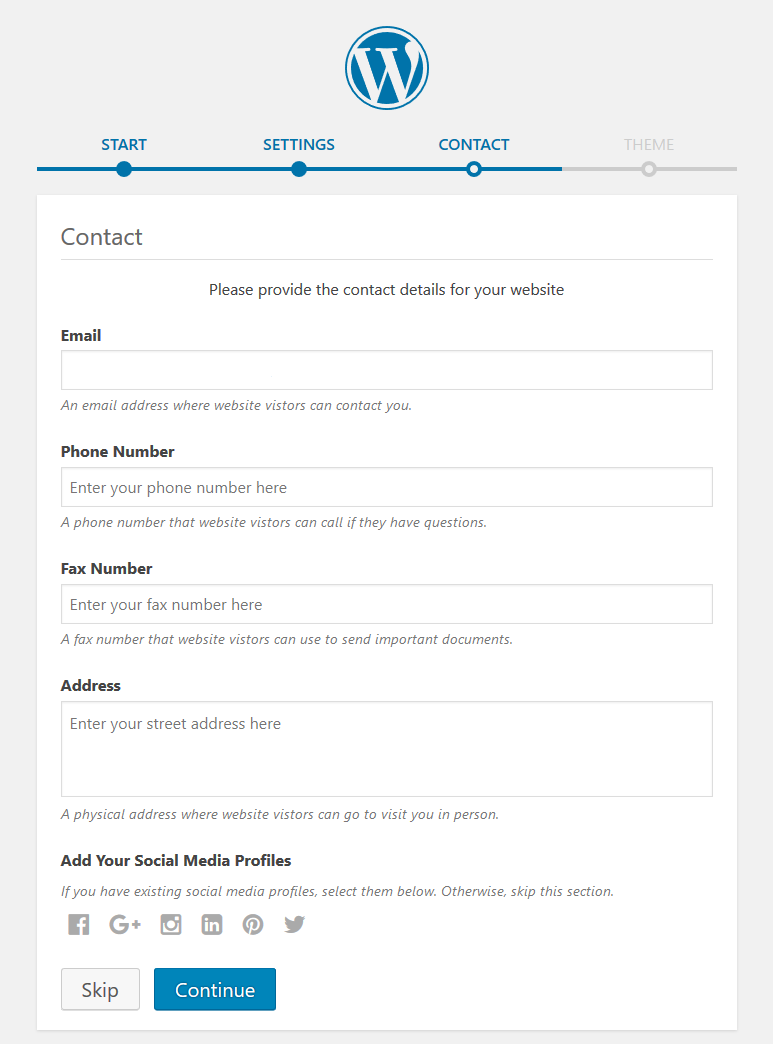


The ability to create and share personalized movie lists on filmymeet is a fun way to discover and recommend films.
ReplyDelete